If you are using Magento for your eCommerce website, then you are already one big step ahead of most when it comes to optimising your website for the search engines. Getting those all important natural search engine results is vital for your online business. To help you, I will be writing a number of blog articles to help you make the most of that Magento investment and get your website ranked higher! In this article we will go through a short checklist of Magento settings you should ensure are in place.
1. Meta Robots Tag in Magento
First of all, you need to make sure your Magento website is visible to the search engines and their spiders/robots. This is normally something that your developer would need to code in. Good news though, because you are using Magento, you just need to go to your Admin Panel > System > Configuration, and then go to the Design Tab and navigate to the Default Robots field. Now go and set this to INDEX,FOLLOW, this will change the header of every page on your website.
2. Default Meta Tags
Since you are now in the Design Tab, you may as well do this bit now. So, having unique meta data for each page is the ideal, however, just in case you miss one or two, then having a default version is far better than nothing at all. So, if you go to the HTML Head section in the Design Tab, you can set the default Meta data and Meta keywords.
3. Google Sitemap in Magento
You must have a Google Sitemap submitted to Google on a regular basis, it is the only way to tell Google about your website and what pages you have. So, this also means that when you make changes to your website, like deleting or adding products, then make sure your Google sitemap is updated and then check in your Google Webmaster Tools that it has been submitted.
The great news is that Magento has its own Google XML sitemap generation tool: System > Configuration, and then go to the Google Sitemap tab. It is then in this tab that you can setup how often the sitemap.xml should be updated and at what time during the day.
4. Magento Canonical Link Tool
How you tackle this will depend on which version of Magento you are running. In Magento Version 1.7.x.x there is a setting in the Admin Panel (SYSTEM >> CONFIG >> CATALOG >> SEARCH ENGINE OPTIMIZATION), with earlier versions there is an extension that can be purchased (http://www.magentocommerce.com/magento-connect/canonical-url-seo.html)
Basically, the above sorts the issue or duplicate content as a result of products existing in multiple categories. The search engines do not like seeing duplicate content and will put this against you with regards to your ranking status. The canonical link elements will tell the search engines to treat every product page as if it was in the root category, therefore not counting the versions in the category pages. So, if you have products in multiple categories, then you must consider this.
Next set of tips will be posted in the couple of days. In the mean-time, if you would like to talk to us about this then either email on [email protected] or give us a call on 0870 352 1030.