As the world of e-commerce continues to evolve, businesses face critical decisions when it comes to selecting the right platform for their online operations. Adobe Commerce (formerly Magento), a powerful and versatile e-commerce solution, offers two primary deployment options: On-premises and Adobe Commerce Cloud.
So, what are the differences between Adobe Commerce on-premises and Adobe Commerce Cloud?
Contents:
- Understanding Adobe Commerce on-premises software
- Adobe Commerce Cloud: A comprehensive e-commerce solution
- So, what are the differences between Adobe Commerce on-premises and Adobe Commerce Cloud?
Understanding Adobe Commerce on-premises software
An on-premises deployment version provides businesses with a license for the Adobe Commerce software, giving them the flexibility to deploy it on a server of their choice. While this option might seem cost-effective, there are several nuances that need careful consideration.
Server and software stack
Although they are not left to go it alone when it comes to running enterprise software solutions, businesses using on-premises software are responsible for selecting a suitable server and software stack. However, it’s important to note that Adobe Commerce has specific requirements to achieve optimal performance. It’s not just about choosing a cost-effective server as doing so might result in compatibility issues and inadequate performance.
Hosting expertise
Selecting the right hosting company is crucial. The chosen host must be well-versed in running Adobe Commerce sites, ensuring smooth performance and stability. Additionally, DevOps services that understand how to manage the software stack are essential for maintaining consistent operation.
When you depend on regular hosting companies, you’re essentially hoping they provide a comprehensive solution that addresses all aspects of your website, especially the technical elements you might not fully understand.
Maintenance and support
While an on-premises license might appear cost-effective on the surface, it places the burden of ongoing maintenance and support squarely on the business. However, it’s worth noting that the maintenance and support aspects are usually incorporated into hosting packages. Despite this, the responsibility for ensuring the site’s optimal performance still lies with you. This is precisely why selecting the appropriate hosting partner is of paramount importance. Handling issues, upgrades, and security measures requires a dedicated team and resources.
Flexibility vs. complexity
The on-premises license offers greater flexibility but introduces a level of complexity that businesses must manage. The responsibility of maintaining a seamless operation rests largely on the business itself, as well as managing multiple suppliers and invoices.
Speak to an expert: Unsure which deployment option is best for your business? Contact our experts to discuss your unique needs and get personalised recommendations.
Adobe Commerce Cloud: A comprehensive e-commerce solution
Adobe Commerce Cloud provides a comprehensive solution that alleviates many of the challenges associated with the on-premises software. Here’s why it stands out:
Seamless support
One of the biggest concerns retailers have when launching an e-commerce site is potential downtime and its impact on sales. Having a reliable support system in place to address any issues is crucial. This is where Adobe Commerce Cloud comes into play. It offers a comprehensive solution with a team of skilled engineers, including infrastructure and software experts, who monitor and troubleshoot potential problems that might arise during regular website operations.
Adobe Commerce Cloud comes with 24/7 support, ensuring that your e-commerce site remains operational without interruptions. The support extends to monitoring infrastructure and software, promptly addressing any issues that arise. With the on-premises version, this is something you will have to pay extra for.
In addition to this proactive support, Adobe Commerce Cloud provides a suite of tools designed to enhance your site’s performance and reporting capabilities, such as the Site Wide Analysis Tool (SWAT) for performance analysis, and specialised versions of tools including New Relic for in-depth site analysis. This ensures that any issues with your website are pinpointed and resolved so it operates smoothly, maximising sales and providing a seamless user experience.
Hosting
This is where a platform like Adobe Commerce becomes invaluable. A Content Delivery Network (CDN) is offered in the package by Adobe Cloud. This stands in contrast to an on-premises setup, where you would need to configure your preferred CDN solution. Adobe Cloud is an exception to this norm, as it includes the Fastly CDN, further streamlining the process. The Adobe Commerce Cloud package provides a holistic solution that covers every essential aspect of your website’s operation.
Integrated development tools
Adobe Commerce Cloud offers integrated development tools and deployment processes, which, we like to refer to as being like a multi-lane motorway with laybys.
This streamlines development and enables efficient code promotion from development to staging to production environments. The two additional distinct environments are like laybys on the motorway, where you can work on specific integrations or testing scenarios without disrupting the flow of other developments. This is especially advantageous for conducting meticulous testing and refining specific elements before progressing to the pre-approved deployment phase.
In other words, Adobe Commerce Cloud makes it easy to develop and deploy your e-commerce website by providing a streamlined process and a safe space to test new features.
Speak to our experts: Unsure about the best fit for your business? Our experts are here to help. Contact us for a one-on-one conversation and get expert insights tailored to your unique requirements.
Security and compliance
If you were to opt for the on-premises solution, considering its open platform nature, you leave your site open to a significant security vulnerability. Developers, whether from external agencies or internal teams, can access the code and implement customisations, potentially resulting in challenges, particularly when it comes to upgrading.
With Adobe Commerce Cloud, this concern is tackled by using a read-only file system, boosting security against unauthorised changes and safeguarding your website from potential risks.
It’s worth noting that the read-only file system mainly applies to applications and system-generated files. Yet, certain areas, such as the media folder and static generated files, have full write access. This balanced approach ensures security while allowing necessary updates.
Performance optimisation
Cloud deployment offers advantages for enhanced site performance, such as Content Delivery Networks (CDNs) and caching solutions. CDNs distribute content such as images and videos across different servers, ensuring seamless and quick access for users regardless of their location. This eliminates the delay caused by retrieving content from distant servers. It also streamlines the process and offers a single point of control, enhancing site performance and reliability.
Scalability
While Adobe Commerce Cloud is designed to manage high traffic loads, it’s important to note that its response to spikes in user activity, especially during peak shopping periods like Black Friday, requires a certain level of communication.
In practice, when significant traffic surges occur due to sales campaigns or other events, the Adobe team should be informed. The infrastructure can then be adjusted accordingly to ensure optimal performance and accommodate the increased load.
Plan for success – Preparing for a major sales campaign? Contact us to find out how Adobe Commerce Cloud’s scalable infrastructure can effortlessly manage high-traffic loads.
Managed environments
Adobe Cloud Commerce deployment provides built-in staging and integration environments, making it easier to test and deploy changes without affecting the live site. This minimises downtime and errors during updates.
So, what are the differences between Adobe Commerce on-premises and Adobe Commerce Cloud?
When evaluating Adobe Commerce deployment options, it’s crucial to consider the long-term implications on performance, support, maintenance, and security. While the on-premises deployment offers flexibility, it also requires meticulous planning and expertise to work effectively. On the other hand, Adobe Commerce Cloud delivers a comprehensive e-commerce solution with integrated support, security, and development tools. By choosing Adobe Commerce Cloud, merchants can focus on selling products while enjoying a reliable, secure, and optimised e-commerce platform.
Ready to elevate your e-commerce?: Whether you’re seeking flexibility or comprehensive support, make an informed decision for your e-commerce platform. Get in touch with our experts today to learn more.